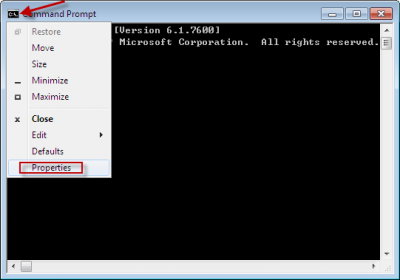Every now and then when I start the command prompt on Windows 7 (Click on Start and type cmd) it opens in a very small window. The font and command prompt (cmd.exe) are so small that it is unreadable. To fix this follow these simple steps:
1. Right click anywhere in the top bar (or left click on that small thumbnail in top left) of the small command prompt window and select “Properties”.
2. Click the Font tab and simply select the font size you like and click OK . I use 7 x 12 font size and Raster Fonts.