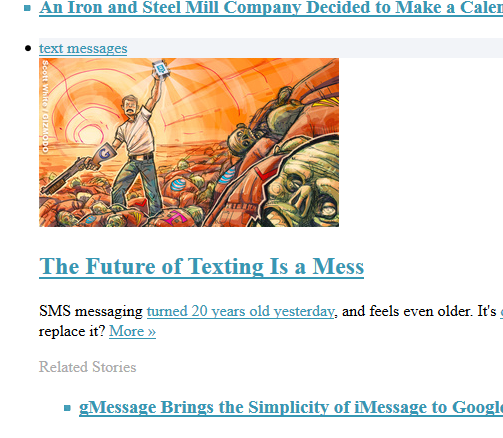WordPress update stuck in maintenance mode
In some cases the message “Briefly unavailable for scheduled maintenance. Check back in a minute” doesn’t disappear after you update your WordPress, despite the update being successful. Even worse – you are locked out of admin because both admin and your site display this message.
How to fix the WordPress maintenance mode problem? The solution is simple. Use your FTP program to connect to your server and delete the .maintenance file from your server (it is in the WordPress root directory, same as .htaccess). In most cases this will fix it. If the update did not finish then loginto admin and try to reinstall WordPress updates.