If you have siteground hosting (could be the same for other hosts) and maybe WordPress site and you just edited a style.css file, reloaded your page but you cant see the changes (they appear after some time) then it is probably a Super Cacher issue.
Go to your siteground cpanel, find SuperCacher under Site Improvement Tools and click it.
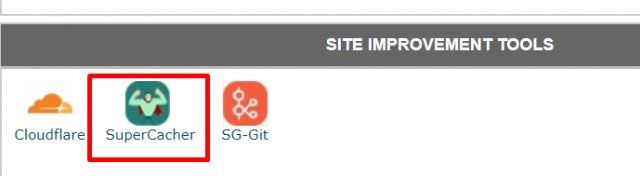
Then find your domain, click Flush Cache then turn it Off.
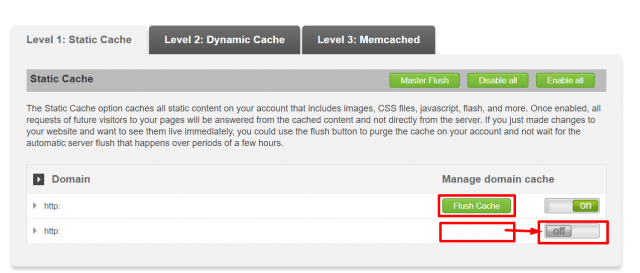
Here is some more info:
The Static Cache option caches all static content on your account that includes images, CSS files, javascript, flash, and more. Once enabled, all requests of future visitors to your pages will be answered from the cached content and not directly from the server. If you just made changes to your website and want to see them live immediately, you could use the flush button to purge the cache on your account and not wait for the automatic server flush that happens over periods of a few hours.
So one approach you could use is this : turn off cache while you are editing the files (through FTP, not in wordpress admin) site. Once you are done just turn it on again.