I bought a new mobile phone number to finally test the ChatGPT and imagine my disappointment when I inputted my phone number at ChatGPT registration page and I received this error:
It looks like this is a premium phone number. Please provide a valid, non-premium phone number to continue
The number is new and for some reason they believing it poses a risk. This is what they say about “Premium numbers” on their FAQ page:
Premium numbers are often associated with higher instances of fraud or abuse. Blocking these numbers helps us ensure platform integrity and reduce fraud and abuse
After Googling for a while, it was obvious that lots of people have the same problem. There might be more solutions to this problem – I will update the page as I encounter them – but this is what worked for me:
Add 00 in front of your number (right after country code).
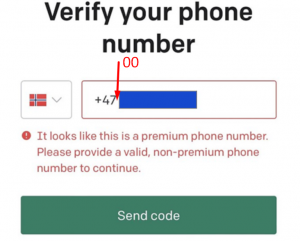
So let say you are from Norway, so your country code is +47 and your (made up for this example) mobile number is 012 XXX XXX and you get premium number error on ChatGP registration page then you need to write it like this :
+47 00 12 XXX XXX
As you can see, we added 00 (two zeroes) after country code and before actual number (note: we omit the leading 0 from 012, so there will not be 3 zeroes. This is normal when calling with country code). I tried this trick and I was successfully sent confirmation code.