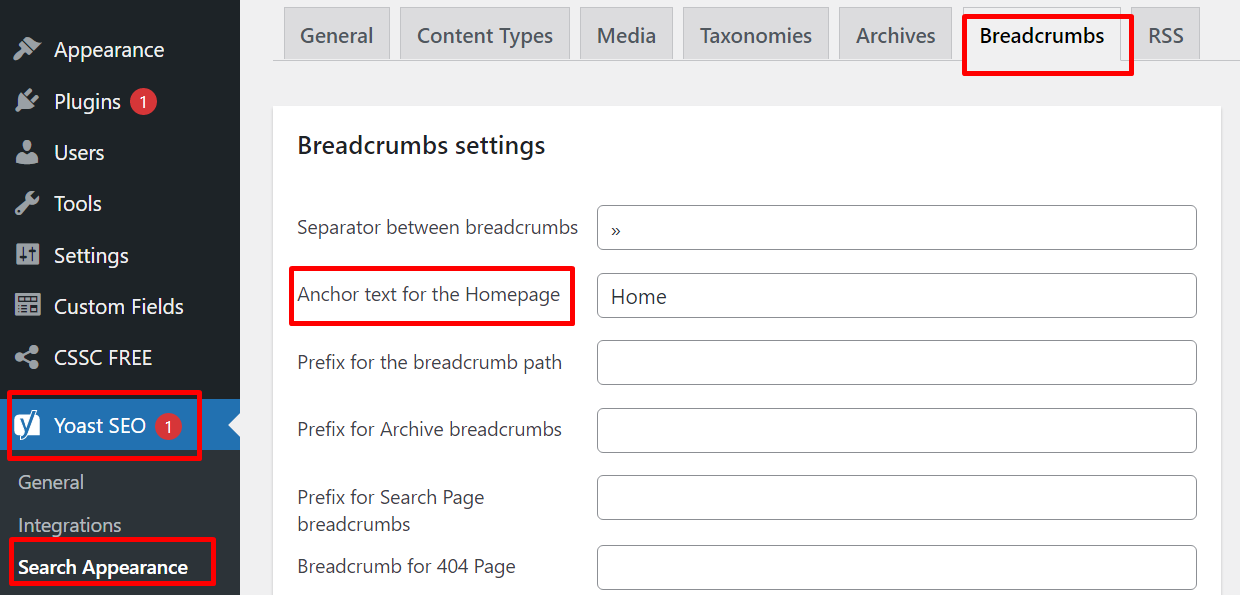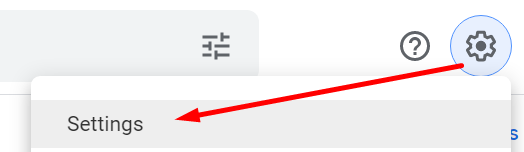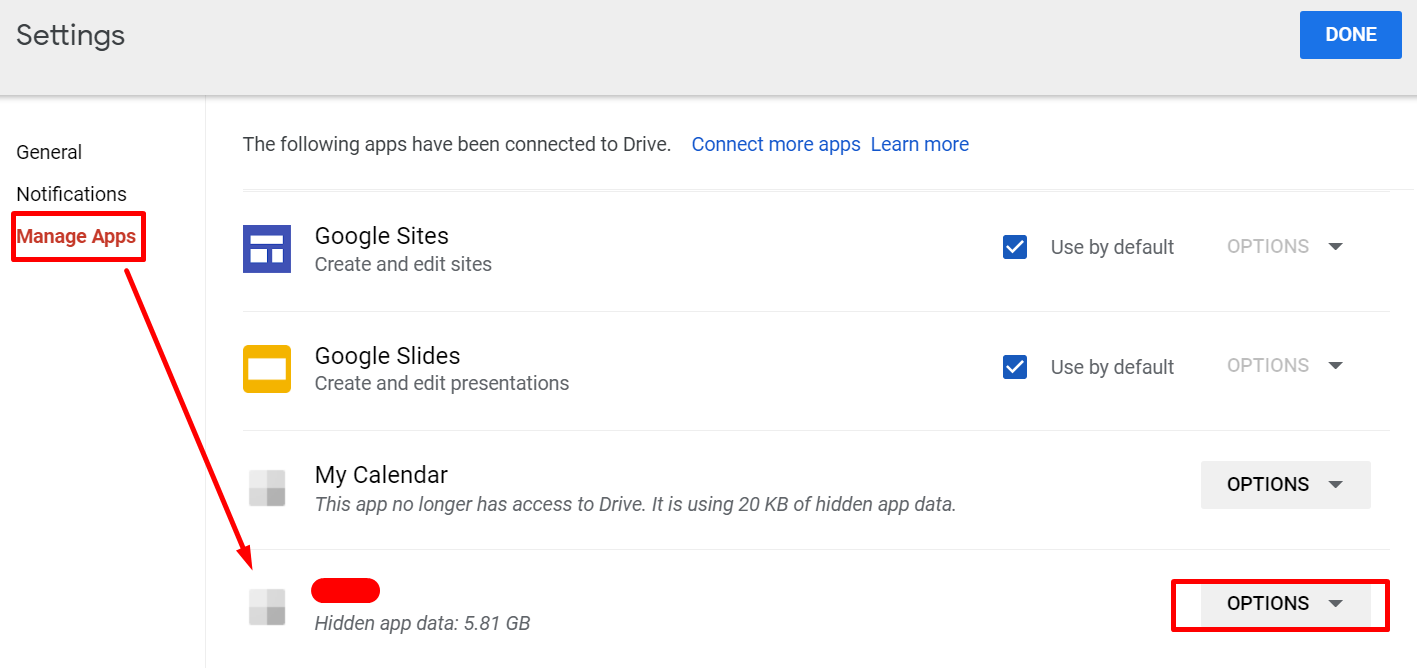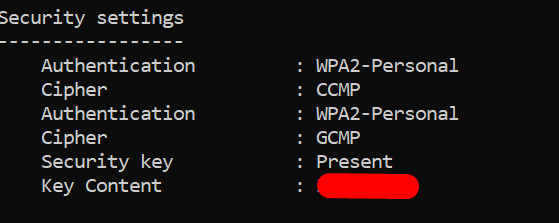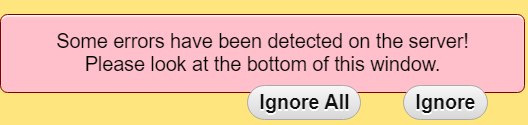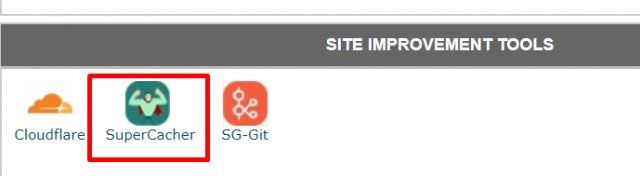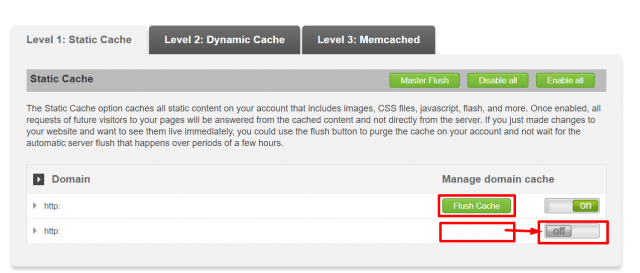I like to use Laragon sometimes for my Laravel development. I had Laragon 5 installed and wanted to create new Laravel 9 project. When I selected Quick App-> Laravel it installed Laravel 8! I looked at Laragon website but the latest one there is Laragon 5 with PHP 7. Laravel 9 requires PHP 8.
Good news is that Laragon has already updated to Laragon 6 with PHP 8 but for some reason there is no downlaod link on their downlaod page (at the time of writing this post).
So what you need to do is go to Laragon github page and download latest laragon-wamp.exe from there. Then you do a backup of your current laragon folder on your PC and then just install the latest Laragon – it will keep all your files and settings, just upgrade to latest Laragon with PHP 8.
After you are done right click the Laragon icon, quick app and Laravel and it will install Laravel 9 (and probably next versions as long as they require PHP 8)