I installed WAMP for offline development, then Composer and then Laravel. Everything was OK until I used Composer to download some Laravel package and I got this kind of error:
This package requires php >=7.0.0 but your PHP version (5.6.25) does not satisfy that requirement
Number don’t matter but I needed newer PHP. OK, I changed PHP version on WAMP, restarted it..and Laravel composer gave me the same error!
Long story short, after an hour of googling and trying all the suggested solutions like editing composer.json and this and that, nothing worked!
The solution is simple: reinstall Composer! D’oh!
When you run setup you can select the PHP version you want Composer to use (of course you have to have this PHP version installed on your PC or server) and the Composer will use it from then on:
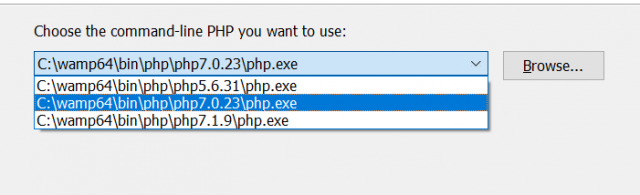
After doing this this I was able to install the package. To be honest, I was quite upset that so many people offered some complicated solutions (that didn’t even work for me) on various forums and wasted my time when the solution was so simple.