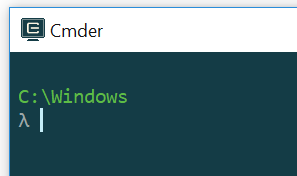I recently installed cmder for Windows and when I ran it it was displaying {lamb} and {git} instead of λ and current dir.
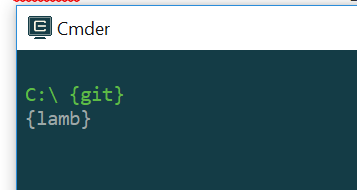
It came with the 0.4.2 version of Clink , which apparently is incompatible or doesnt work best with Windows 10.
Solution is very simple:
1. Go to https://mridgers.github.io/clink/ and download ZIP version of Clink (.exe is probably OK too but I downloaded ZIP). The new version I downloaded was 0.4.9.
2. Go to the cmder_mini/vendor folder (where you installed cmder) and rename clink folder to something like clink_original (or you can delete it if you like but I prefer to backup first if something goes wrong) and recreate a folder named clink and simply extract all files from the downloaded ZIP to this folder.
3. Close (if you had it open) and restart cmder and this is what you should see: