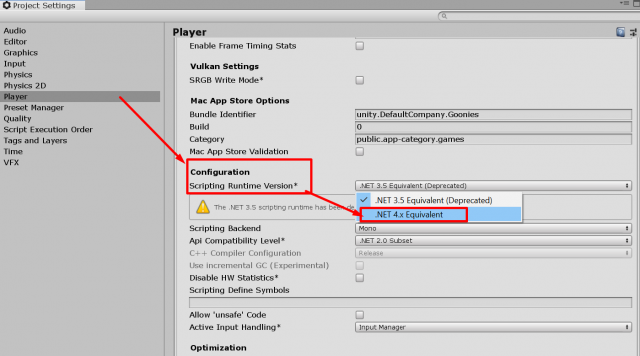After upgrading Unity editor from 2017 to 2019 you might get some of these errors when you update your old project and hit play:
…/Library/PackageCache/com.unity.textmeshpro@2.0.1/Scripts/Runtime/TMPro_UGUI_Private.cs(1865,73): error CS1644: Feature `out variable declaration’ cannot be used because it is not part of the C# 4.0 language specification
…/Library/PackageCache/com.unity.textmeshpro@2.0.1/Scripts/Runtime/TMPro_Private.cs(1916,130): error CS1644: Feature `out variable declaration’ cannot be used because it is not part of the C# 4.0 language specification
there are other scripts that might give error: TMPro_UGUI_Private.cs, TMPro_Private.cs, TMP_Text.cs, TMP_MaterialManager.cs,… lots of them.
The solution is simple:
Go to : Edit -> Project Settings -> Player -> Other Settings -> Configuration
and change Scripting Runtime Version to .NET 4.x Equivalent, click RESTART and all those errors should disappear.